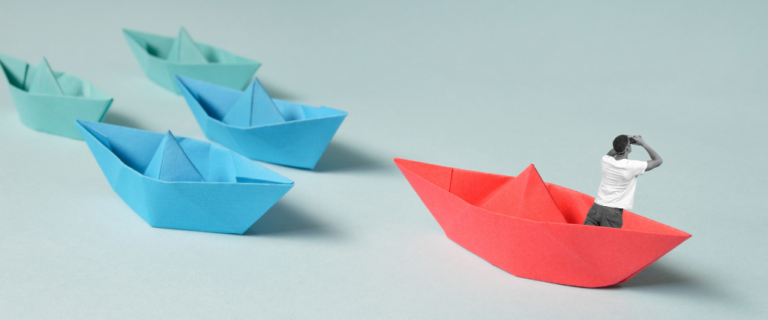Google Ads, formerly known as Google AdWords, is a comprehensive platform for online advertising. It allows businesses and individuals to create advertisements that appear on Google’s search engine and other Google properties. Operating on a pay-per-click basis, it offers a cost-efficient way for businesses of all sizes to reach a wider audience, increase website traffic, and boost sales.
Table of Contents
What is Google Ads?
Google Ads is a tool designed for advertisers to reach potential customers through the Google network, including the Google Search Engine and the Google Display Network. The platform supports various ad types like text-based search ads, graphic display ads, YouTube ads, image ads and more, catering to diverse advertising needs and goals.
How do Google Ads Work?
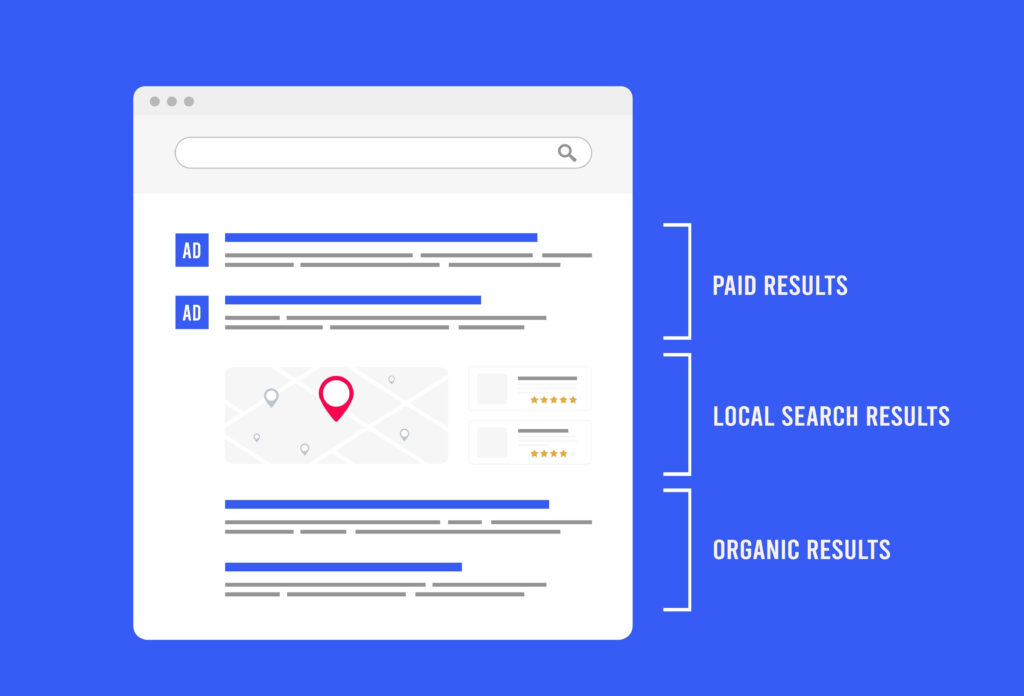
The Ad Auction Process
Google Ads operates on a sophisticated auction system, which is pivotal in determining which ads appear for each search query and in what order. This process is not just about the highest bidder getting the top spot; it’s a dynamic interplay of multiple factors that ensure users see the most relevant ads. Here’s a deeper look into this process:
Bidding
Advertisers set a bid, the maximum amount they’re willing to pay for a click on their ad. This can be adjusted for different keywords, times of day, or user locations.
Quality Score
This is where Google’s focus on relevance comes into play. Each ad receives a Quality Score based on its relevance to the user’s search query, the expected click-through rate (CTR), and the quality of the landing page. A higher Quality Score can lead to lower costs and better ad positions.
Ad Rank
The position of your ad on the search results page is determined by your Ad Rank. This is calculated using your bid amount and Quality Score. Essentially, Ad Rank = Bid Amount × Quality Score. So, even if your bid is lower than a competitor’s, a high Quality Score can still win you a better position.
The Actual Cost
The actual amount you pay, often less than your bid, is calculated based on the Ad Rank of the advertiser below you divided by your Quality Score, plus one cent. This means you often pay just enough to outbid the competitor below you.
Context of the Search
Google also considers the context of each search. This includes factors like the user’s location, device, time of day, and the nature of the search query. These elements help Google deliver the most relevant ads to each user.
Tips for Advertisers
Focus on Relevance
Align your ads closely with user search queries. Use relevant keywords in your ad copy and ensure your landing pages are directly related to the ad.
Improve Landing Page Quality
Provide a good user experience on your landing pages. They should load quickly, be mobile-friendly, and offer valuable content that matches your ad’s promise.
Experiment and Adjust
Regularly test different aspects of your ads, like headlines and descriptions. Use Google Ads’ A/B testing features to find what works best.
Types of Campaigns in Google Ads
Google Ads offers various campaign types to suit different advertising goals and formats. Understanding these options is key to selecting the right campaign for your business needs.

Search Campaigns
These are text ads that you see on Google search results pages. When someone googles for a term related to your niche, your ad can appear above or below the organic results. Google search ads are ideal for driving traffic to your website or generating leads.
Focus on selecting highly relevant keywords, crafting compelling ad copy, and optimizing your landing pages for conversions. Utilize ad extensions like sitelinks, callouts, and structured snippets to enhance your ad visibility and provide more information to users.
Display Campaigns
Display ads appear on websites within the Google Display Network. These visual ads can include images, videos, or rich media and are great for building brand awareness and reaching a wider audience.
Use engaging visuals and clear messaging. Experiment with different targeting options like contextual targeting (based on website content), audience targeting (based on user interests and demographics), and remarketing (targeting users who have previously interacted with your business).
Shopping Campaigns
If you’re a retailer, this campaign type allows you to display your products directly in Google search results. Shopping ads display product images, prices, and business names, making them highly effective for driving sales.
Ensure your product feed is optimized and up-to-date in Google Merchant Center. Use high-quality images and competitive pricing. Segment your products effectively to bid more aggressively on high-performing items.
Video Campaigns
These campaigns let you show video ads on YouTube and other Google Display Network properties. They are perfect for increasing brand awareness and engagement through compelling video content.
Create compelling, short video content that captures attention within the first few seconds. Use targeting options to reach specific demographics, interests, or viewing behaviors.
Smart Campaigns
Smart campaigns are a streamlined way of advertising on Google Ads. They use Google’s technology to automatically optimize your ad’s performance, making them ideal for businesses with a clear goal but limited time to manage ads.
Provide clear, detailed information about your business. Smart campaigns work best when they have accurate data to work with. Monitor performance and adjust your business information as needed.
App ad Campaign
Designed for mobile app developers, these campaigns promote your app across Google’s largest properties, including Search, YouTube, Play Store, and the Google Display Network. They help in increasing app installs and engagement.
Use clear and engaging ad text and visuals. Define your target audience well and focus on the right metrics like install rate or in-app actions.
Local Campaigns
Local campaigns drive foot traffic to physical locations. By using these campaigns, you can promote your local business across Google’s various properties, including the search network, maps, and YouTube.
Use location targeting to reach potential customers nearby. Ensure your Google My Business listing is accurate and complete.
Demand Gen Campaigns
Demand Generation Campaigns are designed to create awareness and interest in your products or services. These campaigns are particularly effective in reaching new audiences and nurturing them through the sales funnel. By targeting potential customers based on their interests and behaviors, Demand Gen Campaigns help in building a pipeline of qualified leads.
Discovery Campaigns
These are a relatively new addition to Google Ads. They allow advertisers to reach potential customers across Google’s feeds when they’re open to discovering new products or services. These campaigns effectively engage users who may be interested in your offer, even if they are not actively searching. Discovery ads appear in places like the YouTube home feed, the Gmail promotions tab, and the Google Discover feed.
Hotel Campaigns
Hotel campaigns are tailored for hoteliers and travel advertisers. They enable you to show your hotel listings directly in Google search results, Google Maps, and the Assistant. This campaign type is ideal for increasing bookings by making it easier for potential guests to find and book rooms. Hotel campaigns provide detailed information about your property, including rates, availability, and booking options.
Call Campaigns
Call campaigns are focused on driving phone calls directly from your ads. They are ideal for businesses where customer inquiries, bookings, or support are handled over the phone. These campaigns display your phone number prominently and are optimized for mobile devices, encouraging potential customers to call your business directly.
Performance Max
Performance Max campaigns are a new offering in Google Ads, designed to maximize the performance of your advertising across all of Google’s channels and inventory. These campaigns use Google’s machine learning technology to optimize your bids and placements in real-time, based on your specified conversion goals. Performance Max campaigns are suitable for advertisers looking to drive conversions while benefiting from the full range of Google’s advertising capabilities.
Things To Do
Things To Do campaigns are tailored for businesses in the tourism and leisure industry, targeting travelers searching for activities and local attractions on Google Search and Maps. These campaigns automatically display ads based on your inventory feed, showcasing experiences with photos, prices, and booking links. They simplify the advertising process by eliminating the need for individual ad creation or keyword targeting, and offer various bidding strategies focused on conversions.
To set up, provide product information through a Things To Do product feed, either via Google’s approved partners or by creating your own feed. This campaign type is ideal for enhancing visibility and engagement for tourism-related activities and attractions.
Setting Up Google Ads
Creating a successful Google Ads campaign can be intimidating, but by following these steps, you can achieve your advertising goals and reach your target audience.
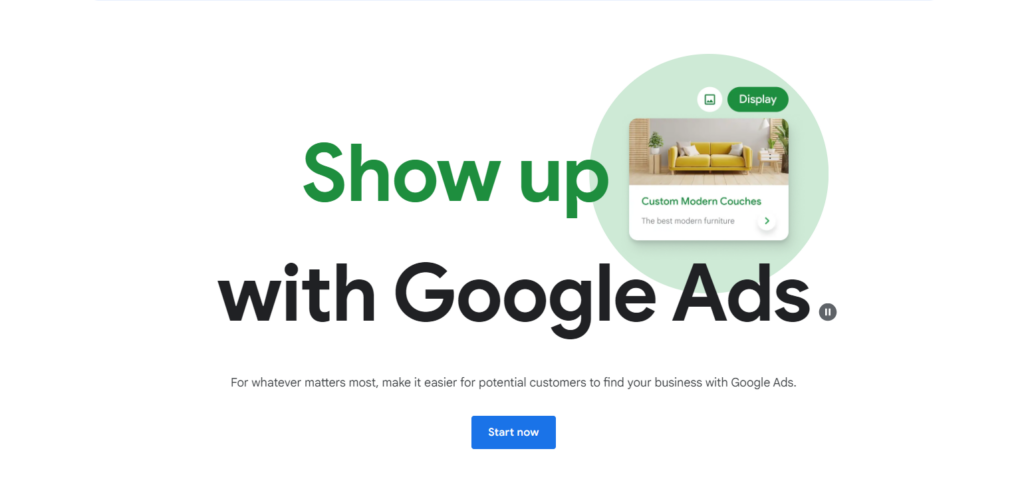
Step 1: Create a Google Ads Account
Visit the Google Ads website
Go to the Google Ads homepage.
Sign in or create an account
If you already have a Google account (like Gmail), use it to sign in. If not, create a new Google account.
Step 2: Set Up Your First Google ad Campaign
Choose your campaign goal
Google Ads will ask what you want to achieve with your campaign. Goals include options like ‘Get more calls’, ‘Increase visits to your physical location’, or ‘Drive traffic to your website’.
Select a campaign type
Choose from options like Search, Display, Shopping, Video, or App, depending on where you want your ads to appear.
Step 3: Define Your Audience
Select your target audience
Define who will see your ads. You can target ideal customers based on age, gender, location, interests, and more.
Choose languages
Select the languages your target audience speaks.
Step 4: Set Your Budget
Determine your budget
Decide how much you want to spend each day on your campaign. Google Ads operates on a daily budget system.
Choose a bidding strategy
Decide how you want to bid for ad space. Options include focusing on clicks, impressions, bid amount, or conversions.
Step 5: Create Your Ad Group and Select Keywords
Create an ad group
An ad group includes one or more ads with similar targets.
Choose your keywords
Select relevant keywords that trigger your ad to appear. Use tools like Google’s Keyword Planner for research and suggestions.
Step 6: Design Your Ad
Write your ad copy
Create compelling ad text that includes your target keywords. Your ad typically includes a headline, a URL, and a description. Consider using responsive search ads for flexibility and performance.
Add extensions
Use ad extensions to provide additional information like your phone number, additional webpage links, or your business’s location.
Step 7: Review and Launch
Review your settings
Double-check your campaign settings, including your budget, audience, and ad copy.
Enter your billing information
Before your ads can run, you need to provide payment information.
Launch your campaign
Once everything is set, launch your campaign. Your ads will start appearing based on the criteria you’ve set.
Step 8: Monitor and Optimize
Monitor your ads’ performance
Regularly check the performance of your ads in terms of clicks, impressions, and conversions.
Make adjustments
Based on performance data, you may need to adjust your budget, bid strategy, or even pause underperforming ads.
Step 9: Advanced Features (Optional)
Explore advanced settings
As you become more comfortable with Google Ads, explore advanced features like ad scheduling, location targeting, and using different ad formats.
Use Google Ads Editor
For managing large campaigns, consider using Google Ads Editor, a free application that lets you work offline and make bulk changes.
Setting up Google Ads can be complex and time-consuming, especially if you’re new to online advertising. Our expert team can help streamline this process, ensuring your campaigns are set up for success from the start. Get professional assistance with your Google Ads setup.
Additional Tips for Campaign Creation
Ad Copy and Creatives
Spend time crafting your ad copy and creatives. They should be compelling, clear, and directly relevant to the keywords and audience you are targeting.
Landing Page Optimization
Ensure that your landing page is optimized for conversions. It should be relevant to your ad, have a clear call-to-action (CTA), and provide a seamless user experience.
Continuous Learning
Google Ads is a dynamic platform with frequent updates and new features. Stay informed about the latest trends and best practices in digital advertising.
Keyword Research and Selection
Keywords in Google Ads are the words or phrases that users enter into Google when searching for products, services, or information. These are the triggers that will display your ads to potential customers. Therefore, choosing the right keywords is essential to ensure your ads reach the right audience.
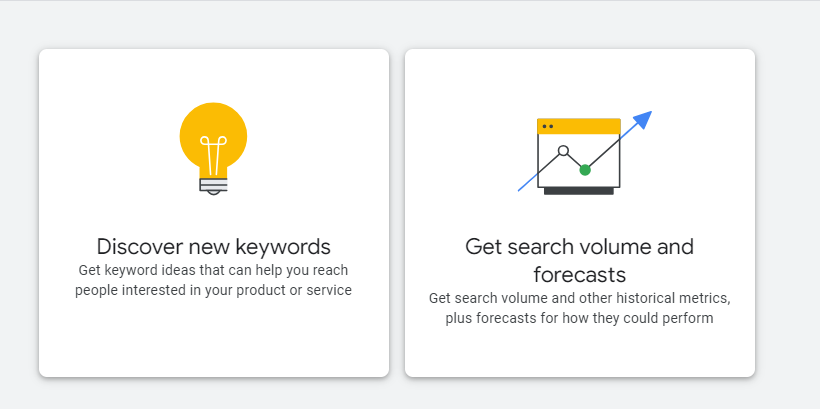
Using Google’s Keyword Planner
Google’s Keyword Planner is a powerful tool for keyword research. It helps you discover keywords related to your business and gives insights into the search volume, competition level, and potential cost per click (CPC) for each keyword. Here’s how to use it effectively:
Access the Keyword Planner
Log into your Google Ads account and navigate to the ‘Tools & Settings’ menu. Under ‘Planning’, you’ll find ‘Keyword Planner’.
Discover New Keywords
Use the ‘Discover new keywords’ option to generate keyword ideas. You can enter words, phrases, or a URL related to your business.
Analyze Keyword Ideas
The tool will present a list of keyword ideas along with useful data like average monthly searches, competition, and top of page bid range.
Consider Search Volume and Competition
- Search Volume: This indicates how often a keyword is searched. High search volume keywords can drive more traffic but might be more competitive.
- Competition: This shows how many advertisers are bidding on a keyword. High competition keywords are often more expensive and harder to rank for.
Balance Between Volume and Competition
Aim for keywords that have a reasonable search volume but lower competition. This balance increases your chances of reaching your target audience without overspending.
Understand Keyword Intent
Keywords can be informational, navigational, or transactional. Choose keywords that match the intent of your target audience. For instance, if you’re selling products, focus on transactional keywords.
Use Long-Tail Keywords
Longer and more specific keyword phrases have lower search volume but can attract more qualified traffic and have less competition.
Group Keywords into Ad Groups
Organize similar keywords into ad groups. This allows for more targeted ad copy and landing pages, improving the relevance and performance of your ads.
Regularly evaluate your keywords’ performance and adjust your strategy by removing underperforming ones and experimenting with new ones to find the best mix for your campaigns.
Struggling with keyword selection or ad optimization? Our professional services can streamline your process for better efficiency and success. See how we can assist you.
Managing and Optimizing Google Ads

Monitoring Google Ads Performance
Regular monitoring of your Google Ads is essential to understand how your campaigns are performing. This involves checking metrics like click-through rate (CTR), cost per click (CPC), and overall campaign costs. Use the data to identify trends and areas for improvement.
Understanding Key Metrics
- CTR: Measures the effectiveness of your ads in getting clicks.
- Quality Score: A metric provided by Google that assesses the quality and relevance of your keywords and ads.
- Conversion Rate: The percentage of clicks that result in a desired action, like a sale or sign-up.
Strategies for Optimizing Campaigns
- Refine Targeting: Adjust your targeting settings to better match your audience’s demographics, interests, or behaviors.
- Keyword Optimization: Regularly update your keyword list, removing underperforming keywords and adding new relevant ones.
- Ad Copy Revision: Test different versions of ad copy to see which resonates best with your audience.
Using Google Ads Editor for Efficient Management
Google Ads Editor is a free, downloadable application that lets you work on your campaigns offline. It’s particularly useful for making bulk changes, copying items between campaigns, and undoing and redoing multiple changes.
- Bulk Edits: Google Ads Editor allows for making bulk changes to your campaigns, ad groups, ads, and keywords, saving time and effort.
- Offline Management: Make changes to your campaigns offline and upload them when you’re ready, which is particularly useful for large accounts or when working in teams.
Budgeting and Cost Management

Setting a Budget for Google Ads
- Determine Your Advertising Goals: Your budget should align with your overall marketing objectives, whether it’s brand awareness, lead generation, or sales.
- Start Small: If you’re new to Google Ads, start with a smaller budget to test the waters and gradually increase it based on performance.
- Daily vs. Monthly Budgeting: Google Ads allows you to set daily budgets, but it’s helpful to think in terms of a monthly budget and then divide it by the number of days in the month for daily allocation.
Understanding Google Ads Pricing and Bidding
Google Ads uses a pay-per-click (PPC) model, meaning you pay each time someone clicks on your ad. The cost can vary based on factors like competition, keyword popularity, and ad quality.
Tips for Cost-Effective Google Ads Management
- Focus on high-performing keywords and ad groups.
- Use negative keywords to prevent irrelevant clicks.
- Experiment with different bidding strategies like cost-per-click (CPC), cost-per-thousand impressions (CPM), or cost-per-acquisition (CPA) to find the most cost-effective option for your goals.
Advanced Budgeting Techniques
- Seasonal Adjustments: Increase your budget during peak seasons or special promotions when you expect higher traffic and conversion rates.
- Shared Budgets: If you’re running multiple campaigns, consider using a shared budget to distribute funds effectively across campaigns based on performance.
Troubleshooting Common Google Ads Issues
Low Ad Visibility
If your ads are not getting enough impressions, consider increasing your bid or improving your ad Quality Score.
High Costs
For high costs, review your bidding strategy, keyword selection, and Quality Score. Focus on more specific, less competitive keywords.
Low Conversion Rates
Optimize your landing pages, refine your ad targeting, and ensure your ad copy is compelling and relevant to your audience.
Addressing Disapproved Ads and Account Suspensions
If your ad is disapproved or your account is suspended, carefully review Google’s advertising policies. Make necessary changes and submit your ad or account for review.
Overspending
Set up alerts to notify you when spending reaches a certain threshold. Use budget caps to prevent overspending.
Low ROI
If your campaigns are not delivering the desired ROI, review your targeting, ad copy, and landing pages for potential improvements.
Measuring Success with Google Ads
Measuring success in Google Ads is crucial for understanding the effectiveness of your campaigns and for making data-driven decisions. Here’s an expanded look at how to track and analyze the performance of your Google Ads campaigns.

Setting Up Conversion Tracking
- Importance of Conversion Tracking: Conversion tracking is essential to understand how your ads lead to valuable customer activity, such as purchases, sign-ups, or phone calls.
- Setting Up Conversion Actions: In Google Ads, set up conversion actions to track specific activities that are important to your business goals.
- Integration with Website: Ensure that the conversion tracking code is correctly installed on your website or use Google Tag Manager for easier implementation.
Analyzing Google Ads Reports
- Key Reports to Review: Regularly review reports such as the Campaign, Ad group, and Keywords performance reports. These reports provide insights into how different aspects of your campaigns are performing.
- Customizing Reports: Customize your reports to focus on the metrics that are most relevant to your goals, such as CTR, CPC, conversion rate, and ROI.
Integrating Google Ads with Google Analytics
- Benefits of Integration: Linking your Google Ads account with Google Analytics provides deeper insights into how users interact with your website after clicking on your ads.
- Analyzing User Behavior: Use Google Analytics to track metrics like bounce rate, pages per session, and average session duration, which can help you understand the quality of traffic coming from your ads.
Key Metrics to Track
- Click-Through Rate (CTR): A high CTR indicates that your ads are relevant and appealing to your target audience.
- Conversion Rate: Tracks the effectiveness of your ads in leading to desired actions.
- Cost Per Click (CPC): Helps in understanding the cost-effectiveness of your ads.
- Return on Ad Spend (ROAS): Measures the revenue generated for every dollar spent on your ads, a key indicator of the profitability of your campaigns.
Regular Monitoring and Adjustments
- Ongoing Analysis: Regularly analyze your campaign data to identify trends, successes, and areas for improvement.
- Making Adjustments: Based on your analysis, make adjustments to your campaigns, such as changing your bid strategy, refining your target audience, or tweaking your ad copy.
Advanced Analysis Techniques
- Segmentation: Break down your data by segments such as device, location, or time of day to gain deeper insights into your campaign performance.
- A/B Testing: Conduct A/B tests on different elements of your ads, such as headlines, descriptions, and call-to-actions, to determine what works best.
Utilizing Automated Tools
- Automated Rules: Set up automated rules in Google Ads to make changes in your campaigns based on specific conditions, saving time and effort.
- Machine Learning Insights: Utilize machine learning features in Google Ads and Google Analytics to gain predictive insights and optimization suggestions.
Measuring success in Google Ads is not just about looking at numbers; it’s about understanding what those numbers mean for your business and how you can use that knowledge to optimize your campaigns for better performance and higher ROI. Regularly tracking, analyzing, and adjusting your campaigns based on data is key to successful Google Ads management.
In wrapping up, Google Ads is a great tool for getting your business noticed online. It’s flexible, powerful, and can be tailored to fit your specific goals, whether that’s more website visits, more phone calls, or more sales. The beauty of Google Ads is that it works for all sizes of businesses and budgets.
Ready to see real results from your online ads? Check out our paid advertising services. We’re here to help you make the most of Google Ads, keeping things simple and effective.
Get Started with Our Paid Advertising Services
Let’s make your ads work harder for you. Reach out to us, and let’s start this journey together!