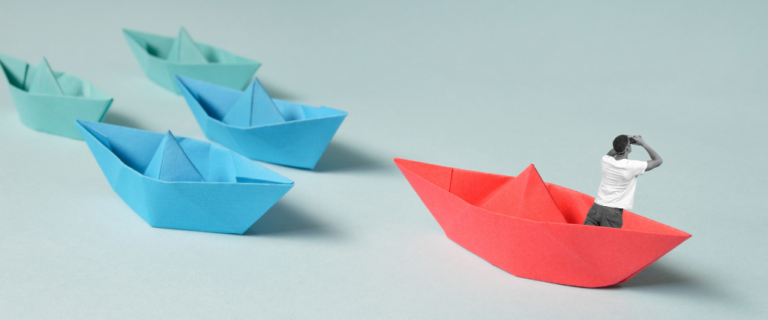When you think of online advertising, Google Ads might be the first thing that pops into your mind. But there’s another major player in the digital ad space that often flies under the radar: Bing Ads. Managed by Microsoft, Bing Ads presents a unique opportunity for businesses to reach a different audience with potentially lower costs and less competition.
What is Bing Ads?
Bing Ads, now known as Microsoft Advertising, is the platform that allows businesses to place ads on the Bing search engine, as well as on Yahoo and MSN. While Bing’s market share is much smaller compared to Google, it still holds a notable position as the second-largest search engine worldwide, with a global market share of 3.01% to 3.42%(Backlinko, DemandSage). This might seem small, but when you consider Bing’s unique audience and cost benefits, it becomes a powerful tool for marketers.
How Does Bing Ads Work?
Understanding the Bing Ads Platform
Bing Ads works on a pay-per-click (PPC) model, similar to Google Ads. Here’s a quick breakdown of how it works:
- Bidding on Keywords: Businesses bid on keywords relevant to their products or services.
- Ad Placement: When users search for these keywords on Bing, ads are displayed in the search results.
- Cost Per Click: Advertisers pay only when users click on their ads.
What makes Bing Ads stand out is the relatively lower Cost Per Click (CPC), which averages around $1.54, significantly cheaper than Google Ads(Nerdynav). This makes it an attractive option for businesses looking to get more bang for their buck.
Key Features of Bing Ads
Bing Ads offers several features that can help businesses optimize their advertising campaigns:
Targeting Options
- Demographic Targeting: Target specific age groups, genders, or even income brackets.
- Location and Device Targeting: Show ads based on user location, device type (desktop or mobile), or even time of day.
- LinkedIn Profile Targeting: A unique feature where you can target users based on their LinkedIn profiles, adding another layer of precision to your campaigns.
Ad Extensions
Ad extensions in Bing Ads allow you to add extra information to your ads, such as:
- Sitelink Extensions: Direct users to specific pages on your website.
- Call Extensions: Include a phone number to drive calls directly from the search results.
- Location Extensions: Show your business address and make it easier for local customers to find you.
Budget Control and Reporting
- Budget and Bid Management: Set daily budgets and maximum bids to control costs.
- Comprehensive Reporting Tools: Detailed analytics to measure the performance of your ads, clicks, impressions, and conversions.
Benefits of Using Bing Ads for Businesses
Why consider Bing Ads when Google dominates the market? Here are a few reasons:
Unique Audience Reach
- Older and More Affluent Audience: Bing’s users tend to be older and have higher household incomes, which can be ideal for certain businesses. Around 48% of Bing users are in the top 25% of household incomes in the U.S.(Meetanshi – Magento Development Agency).
Lower Competition, Lower Costs
- Reduced CPCs: Due to less competition, Bing Ads can be a more cost-effective alternative with higher ROI potential. For example, Bing Ads have a higher average click-through rate (CTR) of 2.83% compared to Google’s 1.91%(Nerdynav).
Integration with Microsoft Ecosystem
- LinkedIn Integration: As part of Microsoft, Bing Ads seamlessly integrates with platforms like LinkedIn, allowing businesses to fine-tune their targeting based on professional attributes.
Setting Up a Bing Ads Campaign
Step-by-Step Guide to Launching a Campaign
- Create a Microsoft Advertising Account: Sign up using your Microsoft account credentials.
- Select Your Keywords: Use keyword research tools to find keywords that align with your business goals.
- Set Your Budget: Determine your daily budget and maximum bids for each keyword.
- Create Compelling Ad Copy: Focus on clear, compelling messages that highlight your unique selling points.
- Launch and Monitor: Start the campaign and use Bing’s analytics tools to track performance and optimize.
Bing Ads vs. Google Ads: Key Differences
While both Bing Ads and Google Ads operate on a similar PPC model, they cater to different needs:
Audience and Reach
- Google Ads: Reaches a broader audience with over 90% market share.
- Bing Ads: Offers access to a distinct audience with less overlap, particularly valuable for businesses targeting older demographics or higher-income households.
Cost Efficiency
- Lower CPCs on Bing: With fewer advertisers competing for the same keywords, Bing often has lower CPCs, making it a more affordable choice.
Tips for Optimizing Bing Ads Campaigns
To get the most out of your Bing Ads campaigns, consider these tips:
Leverage Data and Analytics
- Use Bing’s built-in analytics to continuously monitor performance and refine your targeting.
Avoid Overbidding
- Don’t get carried away with high bids. Instead, focus on finding the optimal CPC for your budget.
Regularly Update Keywords
- Stay on top of your keyword list. Remove low-performing keywords and add new ones to keep your campaign fresh.
Bing Ads may not have the massive reach of Google, but it presents unique advantages for businesses looking to diversify their advertising strategies. With lower costs, unique targeting options, and access to a distinct audience, Bing Ads is worth considering for those seeking a cost-effective way to advertise online.
FAQs
What types of businesses can benefit from Bing Ads?
Businesses targeting older, higher-income demographics, particularly in the U.S., can find Bing Ads highly effective.
How much does it cost to run a Bing Ads campaign?
Costs vary, but the average CPC on Bing Ads is around $1.54, lower than on Google due to less competition.
Can I use Bing Ads if I’m already using Google Ads?
Absolutely! Using both can help maximize reach across different audience segments.
What are the main challenges with Bing Ads?
The smaller audience size can limit exposure, but this is often balanced by lower costs and higher engagement rates.
How do I measure the success of my Bing Ads campaign?
Use Bing’s detailed analytics tools to track key metrics like clicks, impressions, conversions, and return on ad spend (ROAS).
Ready to unlock the potential of Bing Ads for your business? Contact our Bing advertising experts today for expert guidance and tailored solutions. Our team of experienced professionals will help you create and optimize your Bing Ads campaigns to reach your target audience and drive results.
Visit our website or call us today to schedule a consultation.